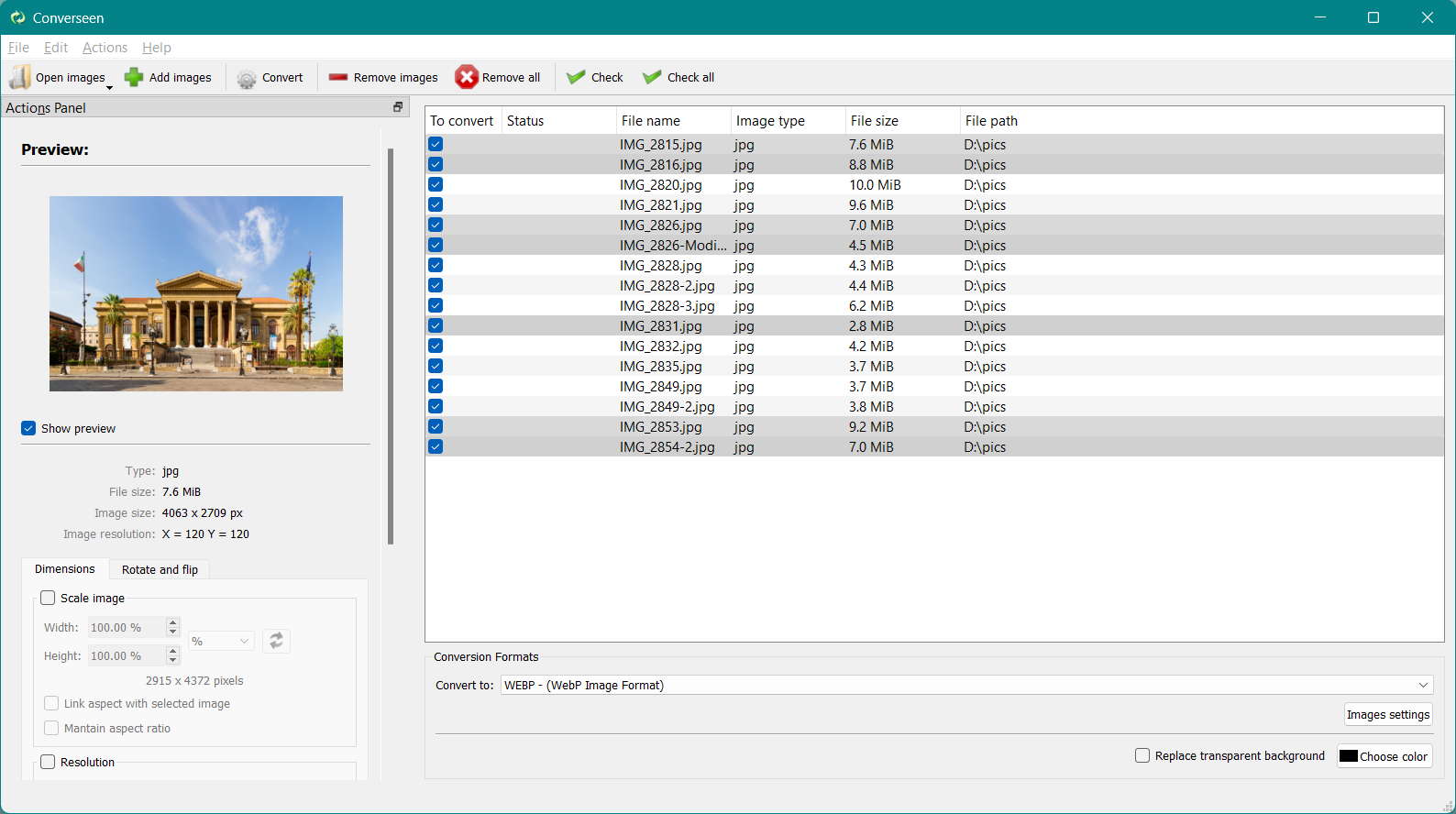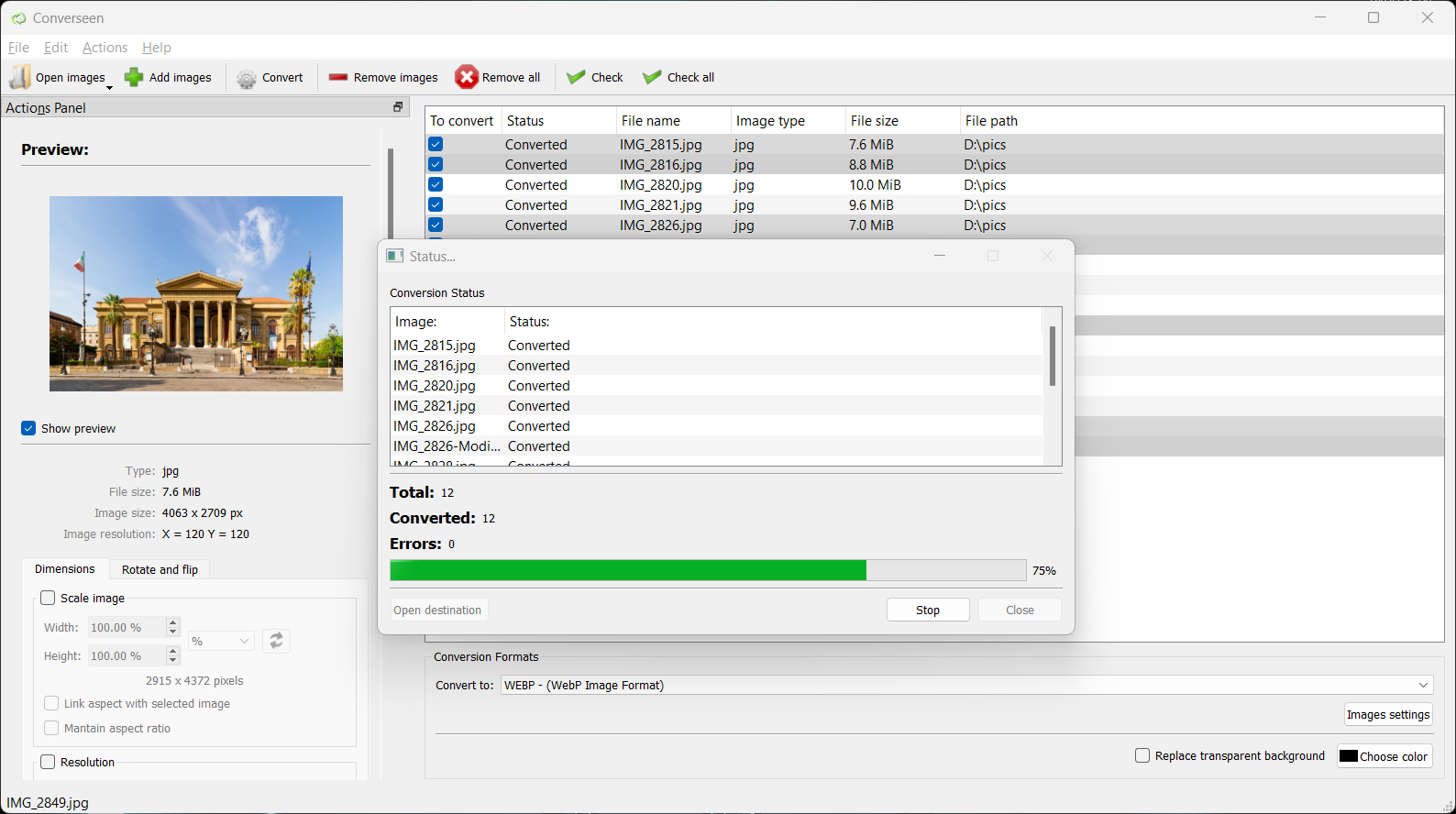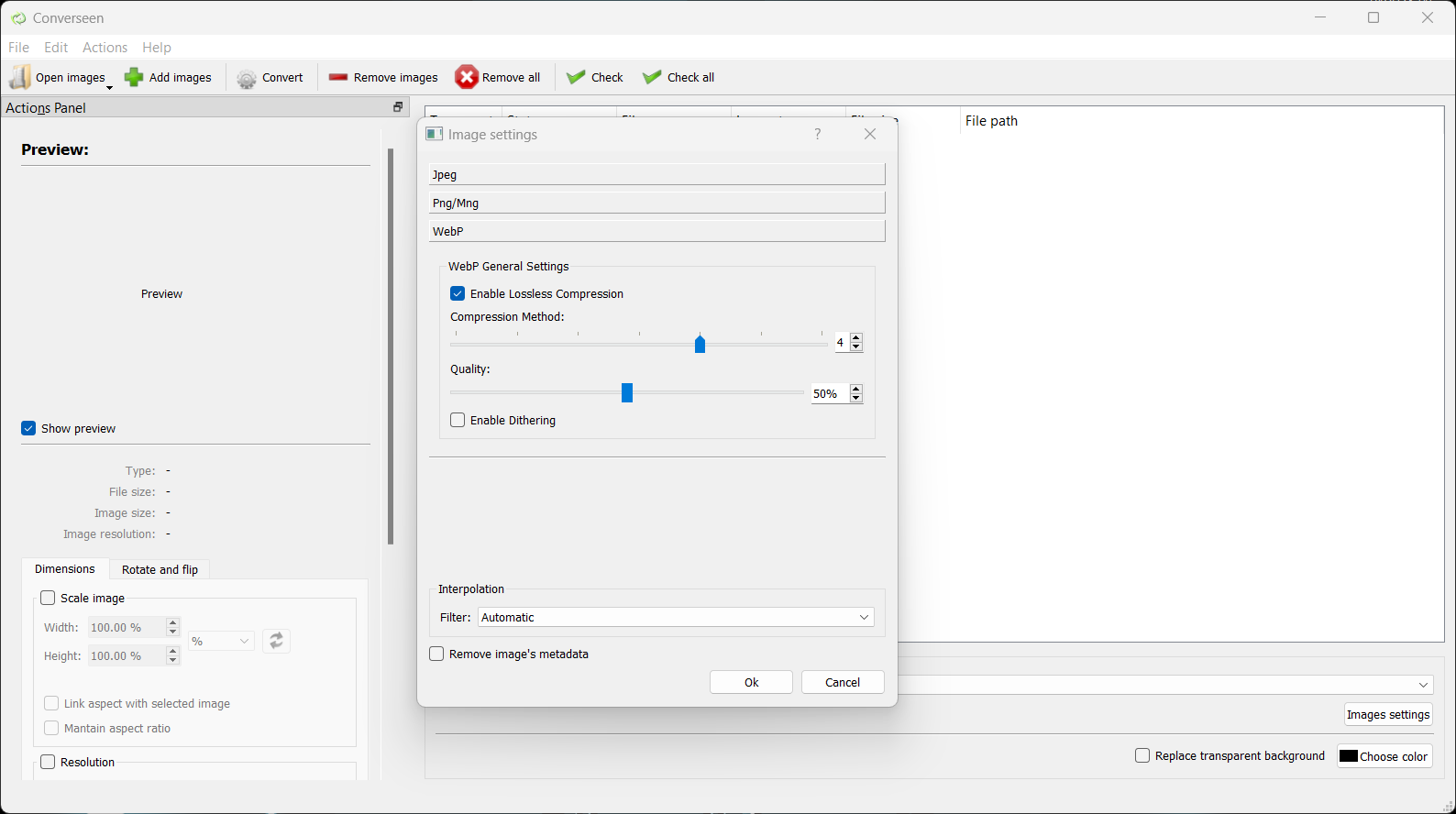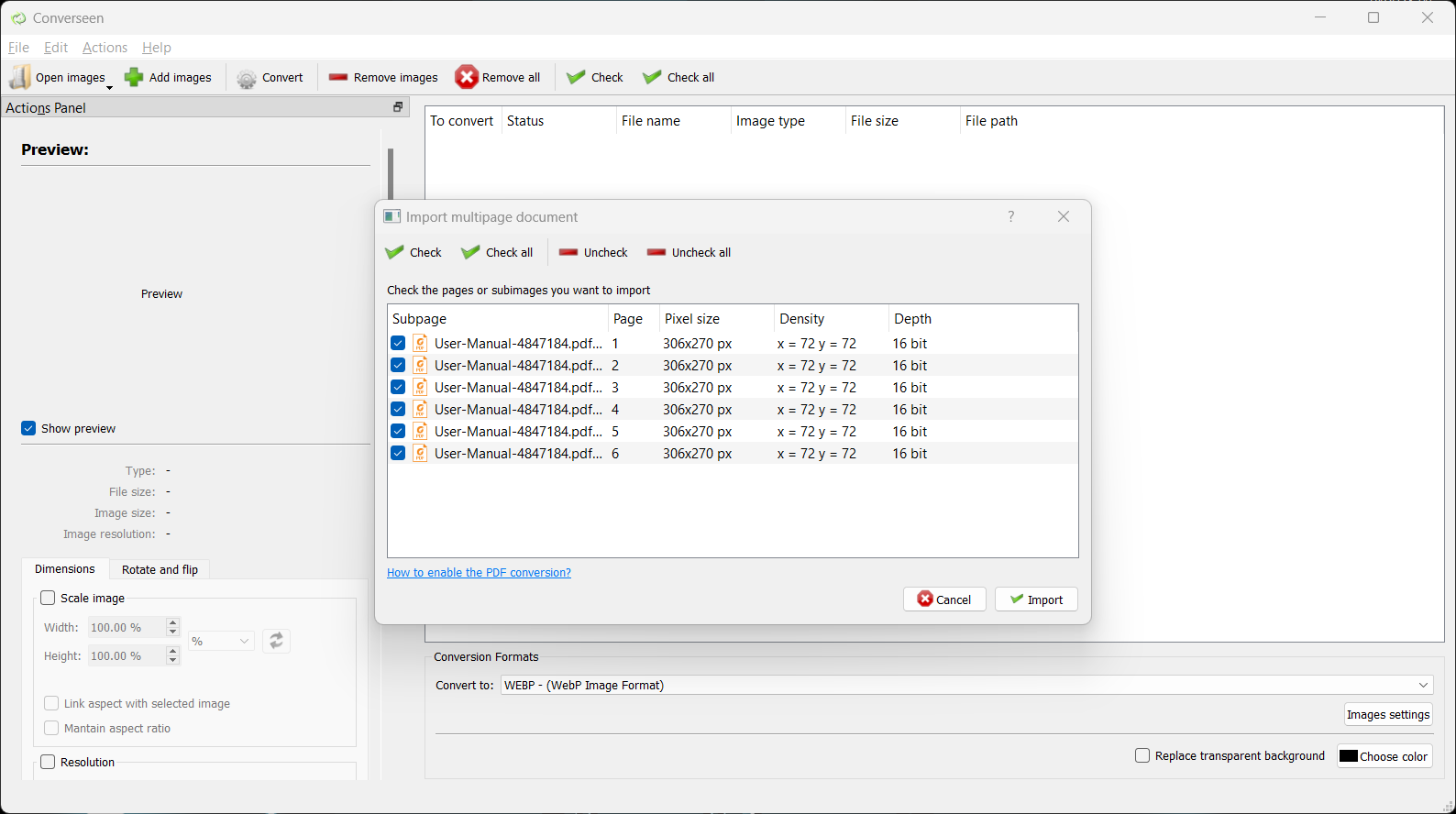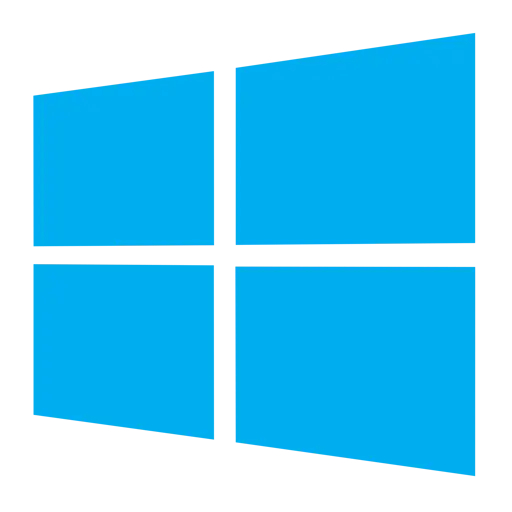
Download for Windows
Converseen is a free and open-source program that allows you to convert, resize, rotate, and perform many other operations on images. It supports over 100 formats, including JPG, PNG, GIF, HEIC, WebP, AVIF, and more.
You can download Converseen for free, with no ads, adware, or third-party apps, and install it on your Windows PC by choosing one of the options below.
You can install the Converseen 64-bit on Windows 10/11, choose the Converseen Portable version if you don’t want or are unable to install the program on your system, or select Converseen 32-bit version if you need to run the applicazion on older, unsupported versions of Windows such as Windows 7 or 8.
Converseen 64 bit Windows Installer
You can choose to download the Converseen Free Installer. This package will install the Converseen 64 bit on your Windows 10 or 11 PC, including all its components, without displaying or installing any third-party software or potentially unwanted programs.
If you like Converseen consider making a donation with PayPal. 🙂
Converseen (64 bit)Installer for Windows 10/11 (No 3rd Party Apps) |
Donate!PayPal, Ko-Fi, Cryptocurrencies... |
If you are experiencing problems with the download, please, try the alternative download on GitHub Release Page (Click here).
In order to allow Converseen to manage PDF, AI, etc files you need to install Ghostscript on your system. You can download it for free here. For more informations take a look at the help page.
Other Download Options
The recommended portable version of Converseen (64 bit), compatible with Windows 10/11, is ideal if you don’t want to install the application on your system using the installer package, or if you need to carry Converseen on a flash drive and prefer to keep all settings stored within the same folder as the program.
Converseen Portable (64 bit)Zip Package for Windows 10/11 |
Converseen 32 bit for Windows 7/8
If you’re using an older, no longer supported version of Windows, or if you need to run the application across different Windows versions—including those that are no longer officially supported—you can choose Converseen 32 bit, which is compatible with Windows 7, 8, 10, and 11.
However, I recommend using this version only if you specifically need to run Converseen on unsupported Windows versions like Windows 7 or 8.
Converseen Portable (32 bit)Zip Package for Windows 7/8/10/11 |
Problems with the download? Try the alternative download on GitHub Release Page (Click here).